You’ve heard that you need a POS system, so you’ve researched a bit about what they can do and how they benefit numerous small to midsize businesses. With insightful analytics, inventory management capabilities, and customer relationship tools, having one in your business can boost its growth. How do you know which one is right for you, though? Certainly, they cannot all be the same.
You would be correct: while many POS systems overlap when it comes to features and prices, there are different kinds of to be aware of. Here are a few differences to know when trying to find a POS system:

The Kinds of POS Systems
When it comes to POS software, there are generally two types to consider: on-site and cloud-based.
On-site refers to when you install software “locally.” This means that the software and the information it stores are on your own server, such as a computer on your store’s premises. This kind of technology is not reliant on the internet because it’s on a closed computer network, which means that it’s advantageous in the event of internet outages, or you don’t want to pay for internet connection.
You will most likely require professional help to set this kind of system up and manually update it, and you will need to purchase at least one software license.
Cloud-based systems are hosted on the internet, which means that you will most likely use a third-party provider’s services. One advantage of this, though, is that the provider takes care of all licensing requirements and updates the platform on its clients’ behalf (though you should be using the app’s latest version).
Data is stored on the provider’s servers. Cloud-based systems will likely charge monthly fees, but many provide customized options to fit different clients’ needs.
POS software has a frontend interface that your customers will interact with (such as signing off on purchases on a tablet screen). The backend side is for you and your staff only; it handles analytics and other functions that you can access separately.

POS and Hardware
POS software syncs with the appropriate equipment, such as a monitor or tablet and a credit card reader. Depending on your business type, you may also need a barcode scanner and other devices (and you should always have a cash drawer; choosing to be a card or mobile payment-only shuts your doors to countless customers who prefer or need to pay with cash).
Businesses like furniture stores might require more hardware: barcode scanners to scan products, a monitor to handle transactions, a customer-facing display to show them their total costs, a reader to swipe debit and credit cards, etc.
Businesses like ice cream shops, however, may be able to get away with only a tablet and card reader because all of its products are made on-the-spot with a significant amount of variation between them. In this case, the system can include specialized buttons to account for different orders and can send receipts via email or text message. Cloud-based POS platforms are also often accessible on a mobile device.
Industry-Specific POS Features
Some POS platforms are designed with specific industries and niches in mind. What a clothing retailer uses, for instance, will need different features than a coffee shop. For example, restaurant POS systems can include table layouts so staff members can keep track of which orders belong to which customer and divide payments amongst tables smoothly.
Businesses that need to be mobile—like food trucks—can benefit from systems that work swiftly and require minimal equipment (such as a phone, a card reader, and a cash drawer). Such systems still provide analytics, but they dramatically expedite transaction times and reduce the time customers spend waiting in line.

A Few Popular Platforms
VendHQ
Vend is a UK-based POS provider that offers robust features for retailers. Its analytics capabilities are comprehensive, enabling you to measure your business’s performance on a real-time basis. When you have insight into how well your business is performing, you can adjust your strategy accordingly and connect multiple locations.
Lightspeed
Lightspeed comes with standard capabilities, but it also provides helpful customer relationship management tools and built-in loyalty programs. You can even create an eCommerce website without any technical skills.
Epos Now
Epos Now is a popular platform that provides analytics features and inventory management tools. It’s easy to use, so you can train your staff in minutes, and you can connect to an assortment of external applications.
While there are many commonalities, POS systems vary significantly. When deciding which one is right for your business, be sure to consider what features you need, the value for your money and whether you want on-site or cloud-based. What kind of POS system do you believe will benefit your business most?






















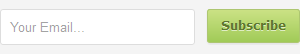








Comments